Dygma Raise Review: A Unique Ergonomic Keyboard
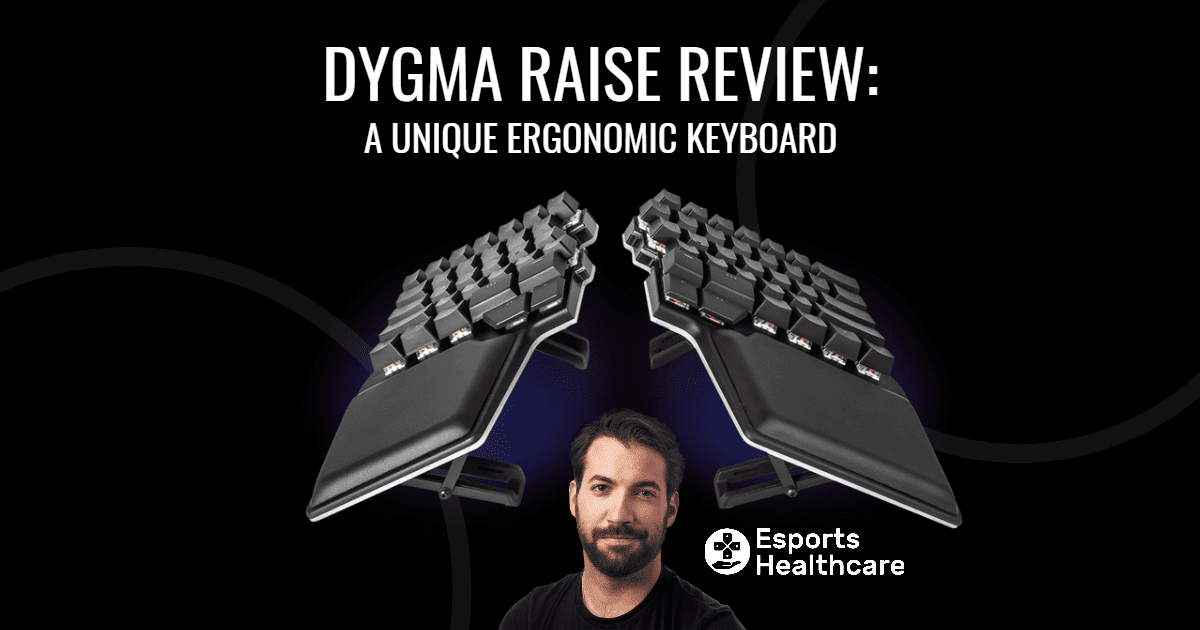
Key points
Dygma (https://dygma.com) is a company founded by a former League of Legends coach with one specific goal: create the world’s most advanced mechanical gaming keyboard, designed to enhance performance, health, and comfort.
Background
Luis “Deilor” Sevilla was a successful coach for Fnatic who helped the team win two LEC splits. Following the second championship win, he decided to leave coaching in an attempt to change the way keyboards are designed.
In 2017, Dygma was formed, and they created a prototype design for a new keyboard called The Shortcut. Unfortunately, this first design was not well-received as the learning curve was too steep to switch from a traditional keyboard, and so Dygma went back to work to create a better option.
Utilizing the feedback given for The Shortcut, Dygma created a new, more efficient design called Raise. Over the next few years, they continued to improve the design for their new Raise keyboard while figuring out manufacturing and shipping. By 2020, Dygma had a full stock of their uniquely designed keyboards with ability to sell to any area of the world.
Dygma was kind enough to send me a Raise split keyboard with the tenting kit for testing and reviewing. However, before we get into the review, I’d like to discuss the features of both the Raise and tenting kit.

Design
Thy Dygma Raise is first and foremost a split-style keyboard. This split-style keyboard is designed around the 60% style keyboard, meaning it lacks function keys, arrow keys, and a number pad. It sits at 12.5 inches wide, with a longer vertical profile due to the wrist rests being a part of the body of the keyboard. The wrist rests come with a leather-like neoprene foam pad for each side that are placed by you and removable for washing.
The body of the keyboard is an anodized aluminum which can be customized using 6 different color options. Dygma also offers three different styles of switches. The RGB Dygma branding is hidden under the base of the keyboard, making the 2 Dygma windows keys the only visible branding.
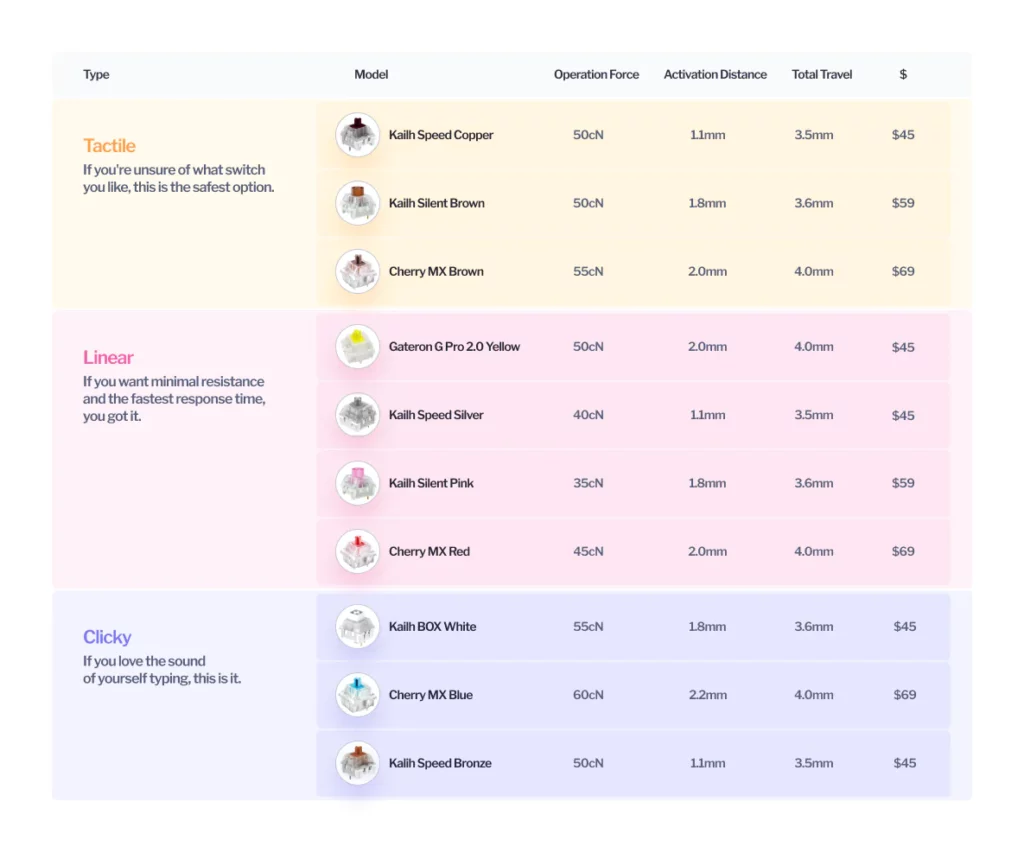
The key layout is a traditional QWERTY style with no odd ergonomic curves in relation to key placement. At first glance, you’ll see an odd set of four keys on each half that represent the space bar (eight individual keys—two rows of two keys on each side). However, this weirdness allows you to customize these keys to make up for any missing key(s) you may use more frequently.
If the 60% keyboard configuration is a little too compact for you in daily use, you can simply pull it apart. Both halves of the keyboard connect to the Neuron, which is a small, LED-lit, Y-shaped splitter that holds the Dygma Raise’s controller and memory via a 7.8 inch braided USB-C cable. This allows you to turn this 12.5 inch wide keyboard into a 27.5 inch wide keyboard. You also have the option of a longer split cable (19.7 inches) for an extra extra wide keyboard. If, however, you do want to use the Dygma Raise in the non-split configuration, there are 4 small rods (that are magnetic) that will hold the 2 pieces together.
Tenting Kit
Another unique aspect of the Dygma Raise is the option for the tenting kit. This kit is made of solid metal with some rubber end-caps to keep the keyboard from sliding around during use. The kit screws (screwdriver and screws included) directly to the bottom of each half of the Raise keyboard. This add-on allows you to tilt the keyboard at a 10, 20, 30, or 40-degree angle, making this a MUST for an ergonomic junkie like myself. The legs can also be retracted to a flat position, but they do add about half an inch to the height of the keyboard.
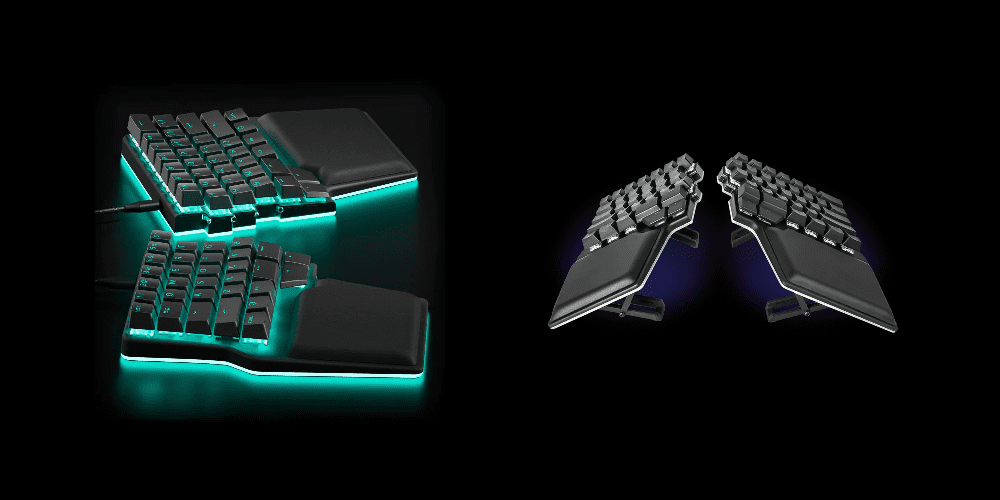
Keycaps and RGB
The Dygma Raise split style keyboard comes with double shot PBT keys, giving it an attractive style and allows for the RBG lighting to pass through uninterrupted. The review model I have has the standard QWERTY lettering, but you can also choose the DASH style as well. The DASH style keycaps have dashes on the keycaps instead of letters to allow the RGB lighting through. Additionally, the Dygma Raise RGB is both underneath the keycaps and around the base of the entire keyboard.
Getting used to the split and or tented keyboard will take some time. Especially if you have created custom layers. You may find yourself unhappy with the traditional style keyboard once the Raise becomes a larger part of your gaming/office space. In addition to the Raise and USB-C cables, you also get a nice padded carrying case and enhancement kit. This kit includes a tilde (~) and menu key, switch puller, two sets of o-rings (that can be placed between your switches and keys), and a sample of each of the different style switches offered by Dygma.
Typing
Do you prefer the smoothness of linear switches, or the verifying feel of tactile switches, or the audible noise from clicky switches? Well, there’s good news, because Dygma isn’t lacking in its switch options. You are able to choose from Kailh Speed Copper, Silent Brown, Speed Silver, Silent Pink, BOX White, Cherry MX Brown, Red, Blue, and Gateron G Pro 2.0 Yellow. You can buy full sets of switches from Dygma, and it would cost you between $45 and $69 depending on which set you choose.
I chose to go with the Cherry MX Red switches, as I have more experience with those when compared to the other types. Gaming-style keyboards are loud enough, so the linear style switch is my choice as they are quieter compared to the other choices. I do a lot of typing for work (patient charts, product reviews like this one, etc.) and FPS-style gaming (Tarkov, Halo, COD). For me, an easy-to-use switch paired with a low activation threshold makes the Red switches the perfect choice for me. I may consider grabbing a few switch kits just to play around and see if I prefer one over the other for specific tasks, but that’s for another time.
I used the included key puller to test the hot swapping feature of the Dygma Raise to change out some switches with the included test switches. This process was something I had not tried before so I was a bit worried I may break something (I am notorious for this). But to my surprise, the process was rather quick and simple. I was extra careful (obviously, given my track record of breaking things) to not bend the contacts on the back.
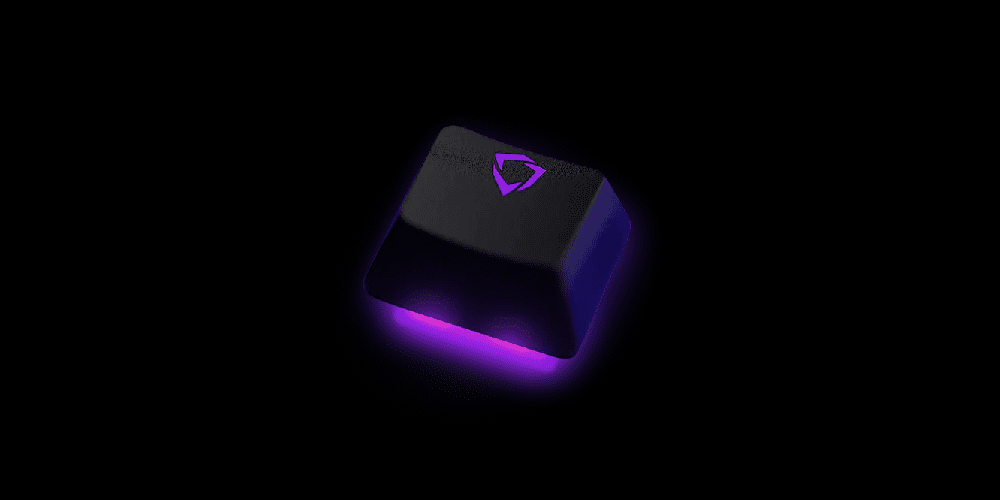
The double-shot PBT keycaps are fantastic. They feel very solid, and the curve at the top makes typing very comfortable on my fingertips. There is also enough space between the keys which makes this compact keyboard feel larger than its actual size. While typing, errors in my keystrokes were more often due to my brain being programmed to the traditional style keyboard vs. an improper design for this one.
The customization of the Dygma Raise unique. The keyboard itself uses “One-Shot-Layer” (OSL) keys around the spacebar to allow you to swap between layers (alternate sets of functions). Keys can also be programmed to perform different functions if double-tapped or held down. This means you may never even notice the keys that are missing from the Raise split keyboard. It is important to note, this customization does take time to really get used to and get the most out of the Raise.
I still haven’t mastered the programming of the keyboard, and I find myself reaching across my desk to hit function keys because I haven’t memorized my programming. I do feel that once I get them mapped in a way that is simple to remember, I will become more efficient in general typing and gaming situations.
Gaming
This is where I really feel the Dygma Raise shines. I generally find myself playing FPS games—Tarkov being my main focus right now. In typical Tarkov fashion, you can be shot from anywhere. What is my solution to this? I attempt look everywhere, all the time, and so my mouse is moving all over the mousepad. I’m moving it so much, in fact, that I constantly hit my keyboard causing misfires and scaring my teammates to the point that they yell at me.
The split orientation of the Dygma Raise eliminates this completely. Most FPS-style games only utilize the left side of the keyboard. So, why do I need the right half of the keyboard on my desk? Well, I don’t. So, I take the right side of the Raise and place it near my monitor and out of the way. This gives me so much more room for mouse movement, and even more so, I can place the mouse in a place that is more ergonomically sound.
Unlike typing using the Raise, gaming felt completely natural to me in the split orientation. Add on the tenting features and I feel ZERO stress or strain on the muscles and tendons controlling the hand and wrist.* Dygma really got it right with the development of its tenting kit. The use of the tenting kit has basically eliminated my need to angle my keyboard for better comfort and reach. Placing my hand on a 20-degree tilt makes reaching the keys easier than when the keyboard is rotated.
*Note: this statement is not claiming that physical strain does not exist while using this or any other keyboard.
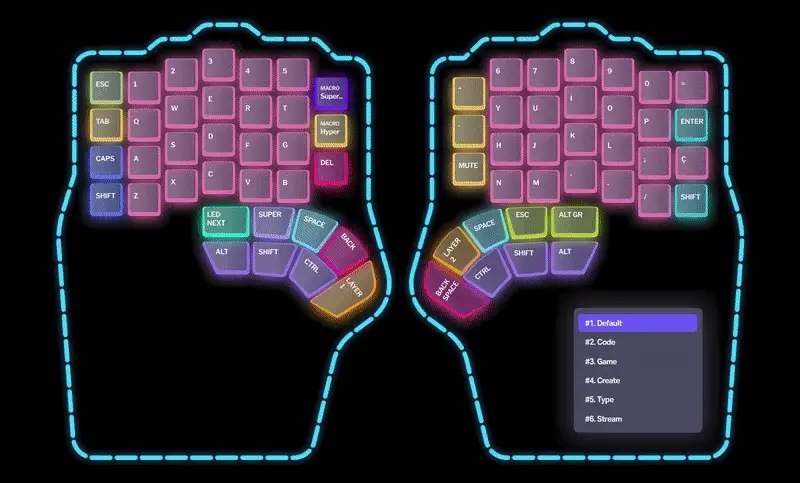
Software
Dygma has created its own solution for the customization of RGB and layer creation called Bazecor. The Raise keyboard comes with 2 layers pre-programmed. You can changes layers by hitting one of the OSL keys, and you may add additional OSL keys in Bazecor (the additional spacebar keys are great for this).
The pre-programmed second layer likely adds the “missing” keys we are typically used to using. Upon hitting an OSL key, the RGB lighting will change, indicating you are in a different layer. The default layer is pretty intuitive and easy to use, and upon ordering, Dygma will send you an email offering to make a custom configuration for how you will be using the keyboard.
Layer editing is pretty simple. You are presented with a full keyboard with keypad and media keys below an image of the Dygma Raise. You will first have to select a layer followed by the desired key or function, and then you assign it a key. If you don’t define a key on a specific layer, that key becomes transparent and will default to the bottom layer. You can create up to 10 different layers. Personally, I couldn’t imagine needing (or wanting) 10 different layouts, but I’m sure someone out there could find use for it.
Creating and editing your layers will take time. More than likely they will be pretty unique to your type of play/work style. Be ready for a lot of trial and error, but with time, it will make things a lot easier and more efficient. Don’t forget to check out the Dygma Labs YouTube for tutorials and updates on new features.
Price
Unfortunately, this extraordinary keyboard will cost you a pretty penny. The keyboard, itself, comes at a cost of $349.00 (USD), and that price is without any add-ons. The tenting kit will add $89.00 onto that value, additional switches will add between $45 and $69 more. Each set of keycaps will add an additional $69, and other accessories/replacement parts will continue to increase your final price.
Final Comments
This keyboard will not be for everyone, but that’s the point. It’s for people like myself who really enjoy ergonomics and the customization of their work/gaming space. It would also be wonderful for people who really love keyboards and customizing everything on their PC.
The company continues to update Bazecor and keeping its community up-to-date on new features and upgrades. They also have a new product out—the Defy keyboard—which offers some tweaks to the design of the Raise. Stay tuned; we may have a review for that one coming up, as well.
The Raise is easily one of the most customizable and configurable peripherals I have ever used. When it comes to the functionality of the keyboard, I don’t think there is anything out there that has the customizability of the Raise (other than Dygma’s other product, Defy).
The ergonomics of the Raise are the biggest selling point for me. Gamers are always stating their wrists and hands bother them after long sessions of gaming. The Dygma Raise, paired with the tenting kit, is an extraordinary tool to combat to this problem. It makes ergonomics simple.
Personally, I have not had any wrist or hand issues when using the Raise for longer gaming sessions. In fact, I’d say my performance in game has improved due to increased comfort.
Unfortunately, you’ll need to spend $349, minimum, to enjoy this keyboard; add the tenting kit or other add-ons, and your price can end up between $400 and $600—a steep price for one piece of your entire gaming set-up.
Is the price worth the versatility, customization, and ergonomic benefit? We can’t answer that question for you, but we hope that this review has provided enough background for you to make that decision for yourself. If you have any questions or comments, please let us know below!
Disclosure
Esports Healthcare has no professional or financial affiliation with Dygma. Esports Healthcare and Dr. Jordon Centofanti declare no bias for this review.
