Gamer Stretches
Disclaimer
This information is for educational purposes only and is not intended to replace the advice of your doctor. Esports Healthcare disclaims any liability for the decisions you make based on this information.
The information contained on this website does not establish, nor does it imply, doctor-patient relationship. Esports Healthcare does not offer this information for diagnostic purposes. A diagnosis must not be assumed based on the information provided.
Gamer stretches: upper extremity
All stretches should be performed to a mild-to-moderate level intensity. Perform each stretch to the point of mild discomfort, and no further. Stretches should not hurt! If a stretch causes pain, do not continue, and consult your doctor or other health care professional.
Prayer position stretch

- Begin by pressing your palms and fingers together with your fingers pointing upward and your elbows pointing outward.
- Increase the intensity of the stretch by keeping your elbows in place and lowering your hands. You should feel a mild discomfort but no pain.
- Hold this stretch for 30 seconds.
Supine flexors stretch

Perform on both sides:
- Begin with your elbow straight and your palm facing upward.
- With your other hand, pull your wrist downward, stretching the palm side of your forearm. You should feel a mild discomfort but no pain.
- Hold this stretch for 30 seconds on each arm.
Reverse prayer position stretch

- Begin by pressing the backs of your hands and fingers together with your fingers pointing downward and your elbows pointing outward.
- Increase the intensity of the stretch by keeping your elbows in place and raising your hands. You should feel a mild discomfort but no pain.
- Hold this stretch for 30 seconds.
Pronated extensors stretch

Perform on both sides:
- Begin with your elbow straight and your palm facing downward.
- With your other hand, pull your wrist downward, stretching the top side of your forearm. You should feel a mild discomfort but no pain.
- Hold this stretch for 30 seconds on each arm.
Thumb adductor stretch

Perform on both sides:
- Begin with your arm extended in front of you. Keep your elbow straight, your palm facing in front of you, and your fingers pointed upward.
- With your other hand, GENTLY pull your thumb downward and backward. Do not pull your thumb too hard. You should feel a light stretch at the base of your thumb.
- Hold this stretch for 30 seconds on each hand.
Joint distraction: fingers and thumbs

Perform on both sides:
- Begin with your hand relaxed in front of your body and your palm facing towards your chest.
- With the other hand, grip the tip of your index finger and gently pull your finger outward. You may feel and see some separation at your knuckle joints.
- Repeat step 2 with the middle finger, ring finger, and pinky finger.
- Hold each for 5-10 seconds
Joint distraction: wrists

Perform on both sides:
- Begin with your hand relaxed in front of your body and your palm facing towards your chest.
- With one hand, grip the other hand above the wrist joint and gently pull outward. You may feel and see some separation at your wrist joint.
- Hold this position for 5-10 seconds
Thumb extensor stretch

Perform on both sides:
- Begin by bending your thumb into the palm of your hand and gripping it with your other fingers.
- Bend your wrist towards the pinky side of your hand. You should feel the stretch on the thumb side of your forearm.
- Hold this stretch on both hands for 30 seconds.
Disclaimer
This information is for educational purposes only and is not intended to replace the advice of your doctor. Esports Healthcare disclaims any liability for the decisions you make based on this information.
The information contained on this website does not establish, nor does it imply, doctor-patient relationship. Esports Healthcare does not offer this information for diagnostic purposes. A diagnosis must not be assumed based on the information provided.
The importance of stretching
Performing a cooldown is important following any physical activity, and gaming is no different! A good cooldown will make you feel relaxed. A great cooldown will initiate your body’s healing process and help to prevent injury in your future.
The Esports Healthcare: Gamer Stretches are a comprehensive, static stretch routine that targets the muscles and joints involved in gaming—for PC, console, and mobile gamers alike—that will help you recover and limit your risk for injury.
Mouse Elbow
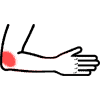
Mouse elbow is one of the most common esports injuries (all the above are better categorized as ailments or conditions). Mouse elbow is a chronic injury to the extensor tendons of the forearm (which control the wrist and fingers) that attach to the outside (thumb side) of the elbow. The muscles involved are the extensor muscles that open the hand and bend back the wrist. As the name suggests, PC gamers are more likely to experience this injury due to the use of the mouse.
Gamer’s Thumb

Gamer’s thumb is the common term for the diagnosis of tenosynovitis from repetitive use of the thumb. Specifically, gamer’s thumb affects the tendon sheaths of the extensor pollicis brevis and abductor pollicis longus muscles. These muscles pull the thumb away from the hand and palm.
Medial epicondylosis
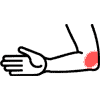
Medial epicondylosis is an ailment that occurs in the flexor tendons of the forearm (which control the wrist and fingers) that attach to the inside (pinky side) of the elbow. The muscles involved are the flexor muscles that close the hand and flex down the wrist.
